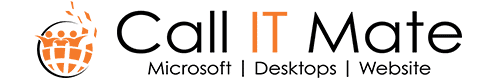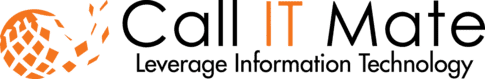The Rise of Telephone Scams in 2022
JASON: “…..Hello Adam, My name is Jason and I’m calling from Amazon. I would like to tell you that your account has won an Amazon gift card worth $5,000”
ADAM: “Hey, that’s great news! I don’t believe I won…..”
JASON: “But in order to activate the redemption of this gift card, you will need to deposit a $500 gift card for the activation”
ADAM: “That’s strange! But okay, I’ll do it” (Thinking $5000-$500 is still +$4500)
JASON: “Let me know the details of this gift card and I’ll authorize your new $5,000 gift card from our Customer Service Portal”
ADAM: “Sure. My claim code is …..A.F..X..”
JASON: “Thank you, Sir! Please hold the line for me and let me check the details for you.”
ADAM: “Yeah, for sure! (Feeling excited)”
Waiting for something?
No, there’s nothing more to the story here. Adam just lost $500 worth of Amazon gift card to Jason, who was not an employee of Amazon, but a tele-scamster.
Although we have entered the digital age, the telephone remains a valuable tool in scammers’ arsenals. Once you’re on the line, phone scammers will use false promises, aggressive sales pitches, and phoney threats to pry information out of you that they can use to steal your money or identity (or both).
Technology has made it simple to engage in illegal activities. Shady operators can use auto-dialers to send out millions of robocalls for a few bucks each day. Spoofing tools, which are widely available, can deceive your caller ID into displaying a genuine government or corporate number, or one that appears to be local, in order to improve the likelihood that you will answer.
Remote Access Scams
Similar scam players will reach out to you via call, pretending to be from Microsoft’s support department. They will ask you a bunch of random questions about your usage of the computer or laptop you’re using and then advise you that your computer has several issues which need immediate attention or you could lose your device. Such people will try and request you to give them remote access to your computer for fixing “things”.
ALERT – Don’t fall to this prey! The moment you grant remote access to them, they will start asking you to change all your passwords due to a virus they’ve found on your computer or laptop. While you do it, change all the passwords using the same computer, remember, that person can view your screen and now has access to all your passwords – bank accounts, social profiles and much more.

How to Avoid Getting Scammed?
First of all, do slow down and ask questions of telemarketers. Legitimate businesses and charities will answer questions and give you time to consider a purchase or donation. Scam callers will pressure you to commit right away.
Second, do consider using a call-blocking mobile app or device to screen your calls and weed out spam and scams.
In case, you don’t happen to register what exactly happened with you, don’t wait – Call your mates at Call IT Mate. Reach us on 0447 099 201 or email us at [email protected]
Is Your Device under Protection?
Another smart way to protect yourself from other attacks like virus injections, ransomware, and spyware is to ensure your computer or laptop is equipped with a reliable and efficient antivirus system like Trend Micro Worry-Free Advanced System.
Another question that may arise in the aftermath of such a remote-access attack is, how do you know if your computer is not infected with some spyware that the hijacker might have placed in your device. Spyware is any software that installs itself on your computer and starts covertly monitoring your online behaviour without your knowledge or permission. Spyware is a kind of malware that secretly gathers information about a person or organization and relays this data to other parties.
In such a situation, you should consider calling us at 0447 099 201 at Call IT Mate, and we can arrange a same-day visit to get onsite and run a complete scan of your device.