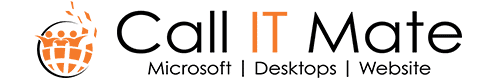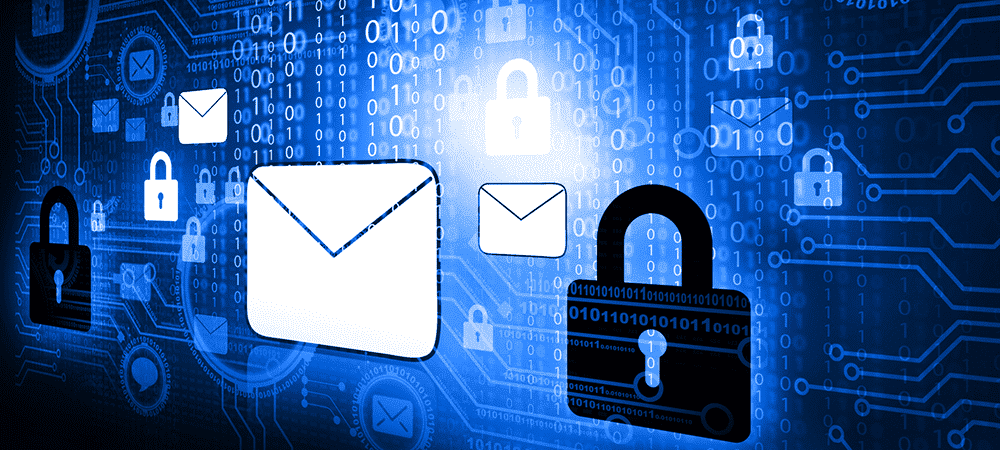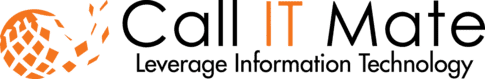How to Setup a Secure Remote Work Environment?
As most organizations have experienced an increase in remote work productivity, many organisations around the world are intending to go entirely remote in order to give their employees a better work-life balance and save money on infrastructure.
But, before you take the leap, you need to comprehend how to set up a secure environment for efficient operation.
1. Covid 19 & Emergence of Work From Home
COVID-19 has resulted in a shift in criminal activities. While the pandemic may have lowered the likelihood of physical crime, such as home break-ins and pick-pocketing, targeted cybercrime is on the rise as criminals capitalise on public fear of COVID-19.
Cybercriminals are changing their techniques and are increasingly targeting people in their homes, which are often also their offices. Companies confront heightened cyber risk as working from home becomes a gateway to new forms of data theft. Employees can be a weak link in corporate IT security systems, as well as cybercriminals aiming to steal corporate data, consumer information, and intellectual property.
2. Threats in an Unsecure Home Office Environment
It is difficult for non-security experts to accurately estimate the extent to which their employer’s efforts are enhancing their IT security. Nonetheless, it is surprising that 14 per cent of respondents in a Deloitte survey are concerned about cyber and data security when working from home.
Furthermore, 25% report an increase in fraudulent emails, phishing attempts, and spam to their corporate email since the COVID-19 situation began. It is unknown how many cyberattacks have gone unnoticed by employees, but a successful attack can create unanticipated damages.
3. Internal Security - Flip Side of the Coin
The external enemy — cybercriminals – is only one of the hazards that security-conscious businesses should be concerned about. According to the findings of this assessment, firms confront risks from within their own ranks – internal employees.
Storing internal company data against a worst-case scenario highlights how critical it is for businesses to act to prevent the loss of corporate data and intellectual property, and, more broadly, to combat the risk of corporate fraud.

4. Building a Secured Network at Home Office
Companies must urgently modify IT security measures for home workers and align them with those in place in the physical workplace.
- Ensuring you have updated security software or antivirus, installed on your computer. If you haven’t got one, please speak to one of our security experts and get your hands on the best office security antivirus, Trend Micro Worry-Free Advanced Business Security.
- Make employees aware of these risks, train them in sensitive data management, and remind them of the company’s code of conduct and related rules.
- Check on a regular basis to ensure that the security mechanisms in place to protect new and tactical IT solutions (including cloud-based solutions) are effective. Many solutions were implemented under extreme time constraints at the start of the crisis, and IT personnel are now responsible for ensuring the effectiveness of security safeguards.
- Evaluate your capabilities and capacity to recover successfully from catastrophic cyber strikes, such as a broad ransomware attack. This includes the capacity to restore the complete IT infrastructure as soon as feasible following such an event.
Only by taking these precautions will organizations be able to ensure that data interchange between their offices and those working from home is not only appropriately safeguarded, but that home office IT setups do not become a doorway to new forms of cybercrime.
Get Trend Micro Worry-Free Advanced Business Security for your Organisation